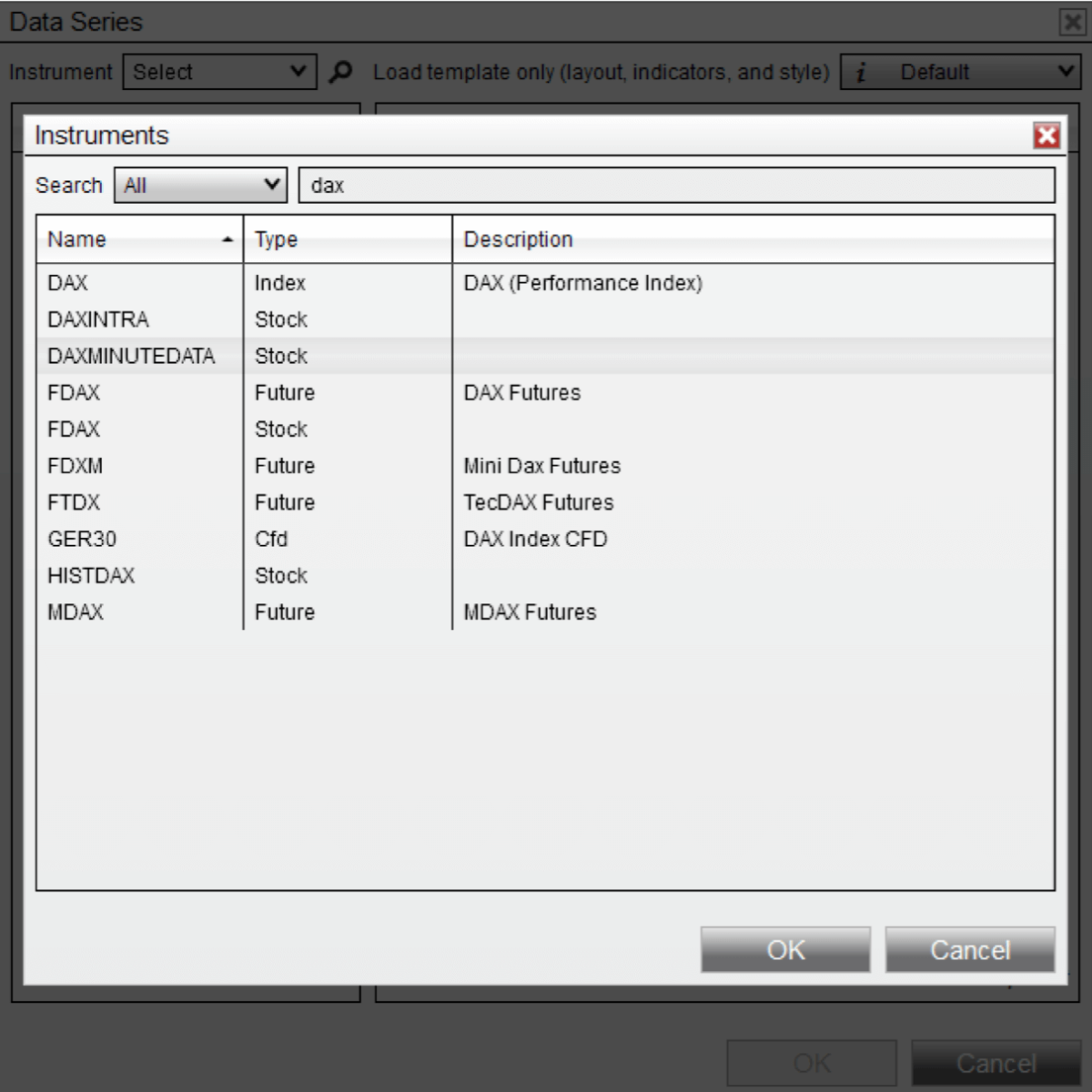I had some issues with importing data into Ninjatrader the other day. The problem was very simple; filename containing not supported characters (-1 in my case) and I thought I had to do a howto for others that might have run into the same dilemma.
First of all, you will need to get data for backtesting. I will use 1 minute intraday DAX data in this example downloaded from BacktestMarket (direct link here) and converted in Ninjatrader format with BTM converter.
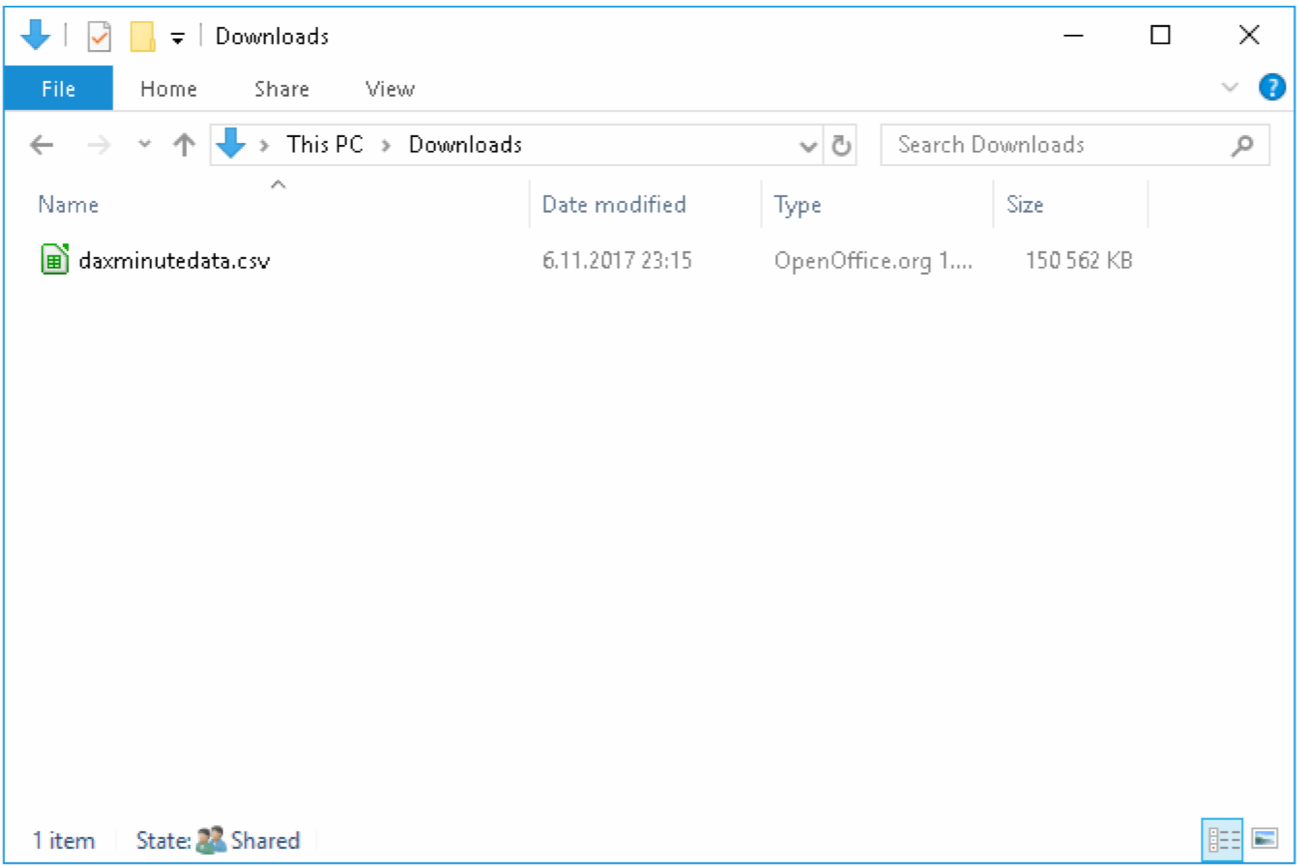
Rename the data set if needed. The filename may not contain “-1” etc.
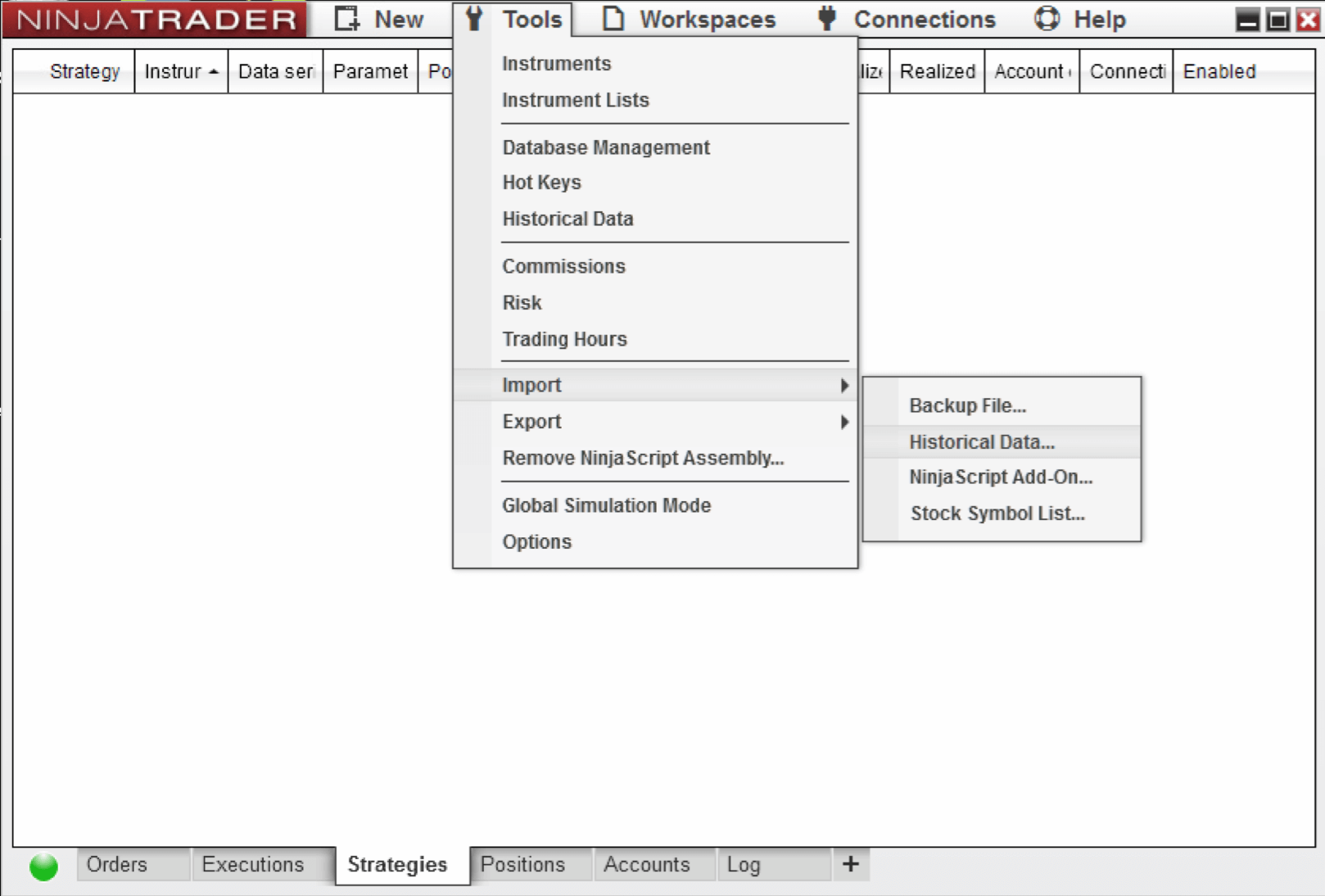
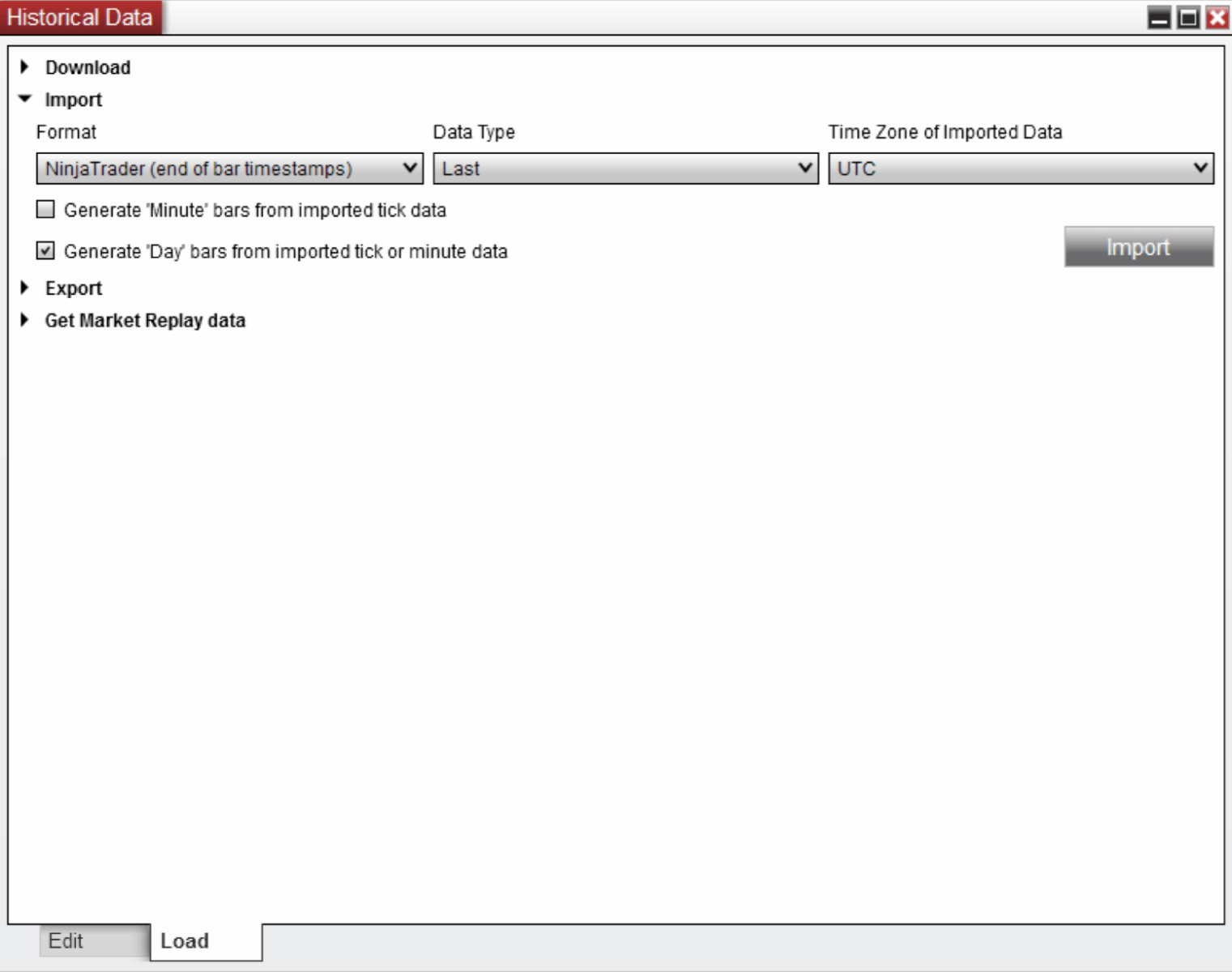
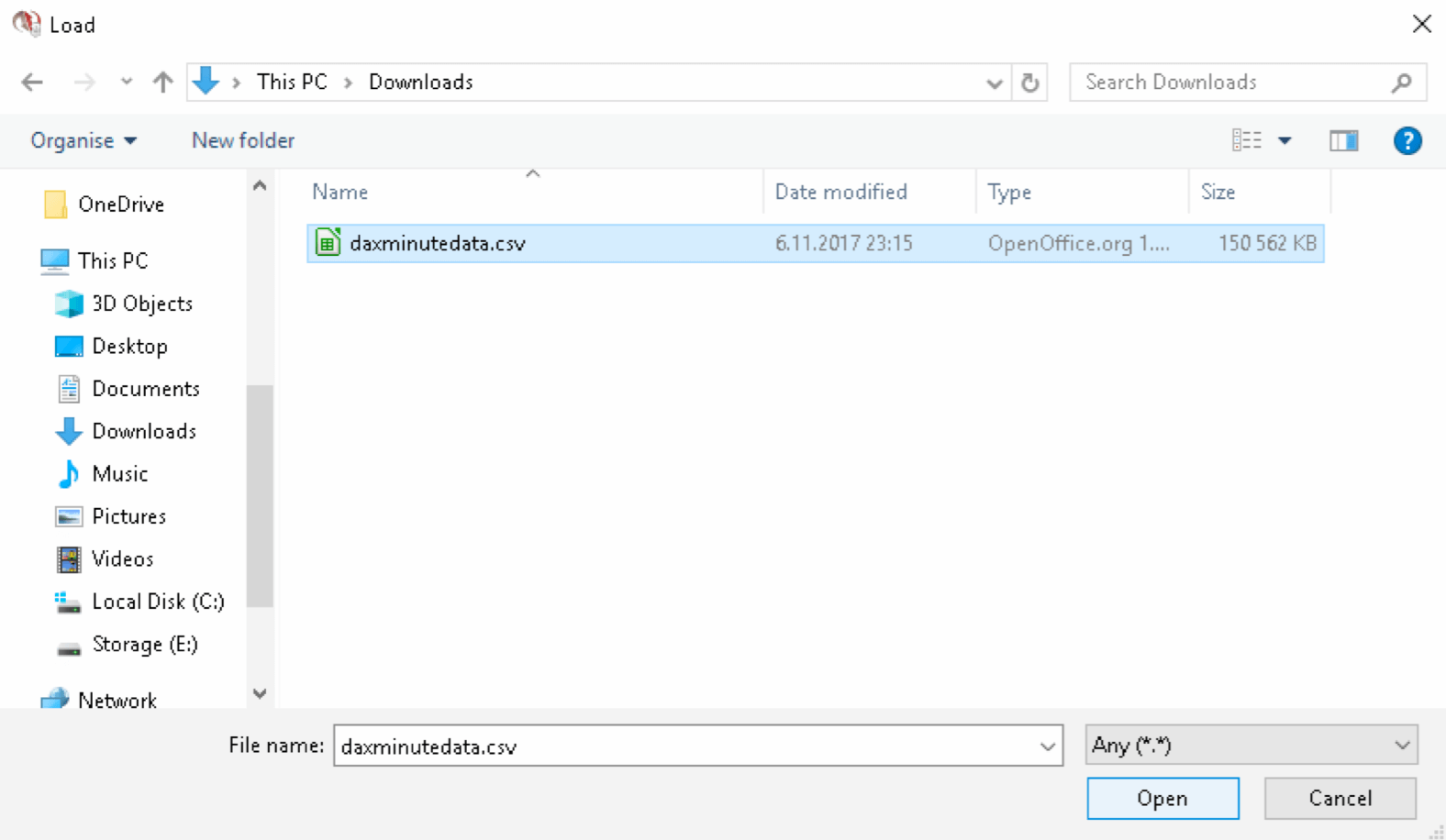
Browse to the location where you have downloaded and extracted the dataset, select the data file and click open.
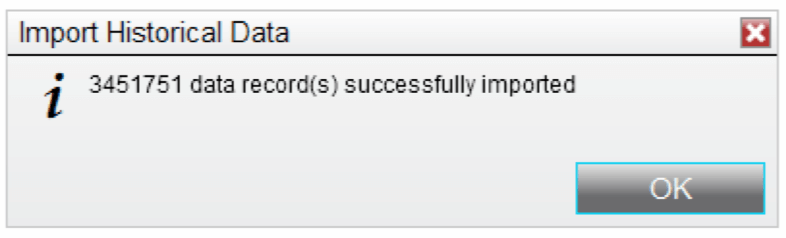
After successful import, you should see a notification about number of records imported.